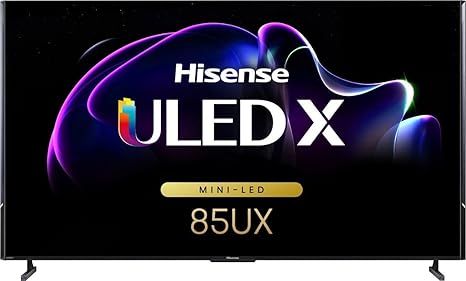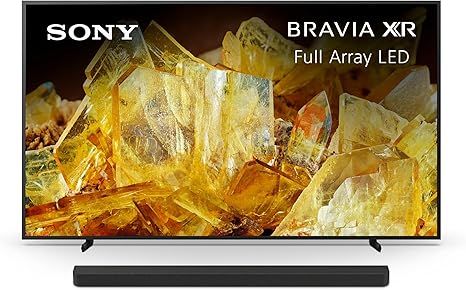How to choose a smart TV

Despite the fact that portable devices such as tablets and laptops have significantly reduced the number of TV viewers, TVs themselves are still popular. And rightfully so - watching your favorite movies and TV shows on the big screen is much more enjoyable. The key is to choose carefully, so that you can enjoy great picture quality and high-quality sound. Let's take a closer look at all the features you need to consider.
Where should you place it? There are two options - on a stand (such as a bedside table or closet niche), or on the wall. Optimal is to hang the new TV on the wall, as this will save you space. However, most modern home TVs have mounts for both installation types, so you can later change the equipment's location.
Size and resolution
It's important to consider the size and resolution of the TV. These factors determine how clear and detailed the image will be. A larger TV will provide a more immersive experience, but it will also take up more space. If you have a smaller room, a smaller TV may be more suitable. It's also important to consider the resolution, as this affects the clarity of the image. A higher resolution will provide more detail, but it may also require more processing power. The market offers TVs with diagonals ranging from 20 to 100 inches. Naturally, the larger the screen, the more immersive the viewing experience, but there's no need to buy the largest possible screen. First, consider how far the viewer will sit from the TV. Manufacturers recommend a viewing distance between 1.2 and 2.5 times the diagonal. For example, if you have a 65-inch screen, you should sit 2–4 feet away from it to achieve optimal image quality.
Remember, a large screen does not necessarily mean high image quality. Resolution is what determines this parameter - how many pixels are displayed on the screen. Modern technologies offer several options:
HD (1280x720) - the outdated resolution found on budget models with diagonals up to 23 inches. Full HD (1920x1080) - A little better than the previous version, but still not high-quality enough for truly stunning visuals. It's good enough for watching videos on YouTube, where most video content is in this resolution, but not ideal for watching licensed movies.
Ultra HD (4K, 3840x2160) - According to experts, this will soon become the dominant format for video content. Perfect for all types of videos - YouTube clips, TV series, and movies.
8K (7680x4320) - The current maximum format. Offers incredible detail, but there's not much point in investing in it at the moment, as there's still not enough content available in such high resolution.
Screen refresh rate
Another important aspect that many people overlook is the screen refresh rate. The higher the refresh rate, the smoother the image will be in fast-moving scenes. Most commonly, there are two options: 60 Hz (enough for most content) and 120 Hz (ideal for gaming consoles).
Type of panel
There are three main panel types: LED, QLED, and OLED. Each has its own advantages, disadvantages, and features.
LED
LED monitors are the most common and affordable option. They have LED backlights and can be divided into two categories: IPS, which has parallel molecules aligned with the screen and spreads light to the sides, resulting in excellent color reproduction and wide viewing angles, but poor contrast; and VA, which has molecules perpendicular to the screen and has better contrast but narrower viewing angles.
QLED
QLED panels use quantum dots to improve color accuracy and brightness. They offer better contrast and wider viewing angles than LED panels, but they are more expensive.
OLED
OLED panels use organic materials that emit light when activated, resulting in true black and infinite contrast. They also have excellent color accuracy and wide viewing angles. However, they are the most expensive option. VA, the crystal molecules are arranged perpendicular to the screen. This results in a saturated black color, but there is a disadvantage in the form of color distortion when the viewing angle is changed. Vertically, the shadow detail suffers, and horizontally, there is distortion of tonalities.
QLED
The main difference between this technology and the previous version is the addition of blue LEDs as backlights. This creates a full-fledged RGB (red-green-blue) palette, which allows for a more saturated image. It is a standard option for the mid-priced segment.
OLED
Organic LEDs are used for illumination in this technology, giving the most contrast, clarity, and brightness among all the analogues. However, there are some disadvantages, such as a high price and potential "burnout" over time, although it will be stable for daily viewing for about five years.
Is the additional functionality really necessary?
In order to attract customer attention, manufacturers try to include as many features and functions as possible in their devices. Many of these features are unnecessary and are only included for marketing purposes. In this article, we will focus on truly useful additional features:
HDR (High Dynamic Range) - extended dynamic range. This feature allows you to eliminate "dips" in the brightness and darkness spectrum, resulting in a more contrasting and clearer image. The feature is available only in 4K and 8K monitors.
3D - a trendy feature that has firmly established itself in the video market since 2008 and shows no signs of slowing down. You will need to purchase 3D glasses in order to enjoy a 3D image.
Bluetooth - wireless data transmission. This will be useful if you plan to use wireless headphones or control your TV from your smartphone.Curved display: Stylish, fashionable, and youthful, with an incomprehensible level of usefulness, some people like it. However, it's important to think carefully about whether a particular feature is needed and if it's worth overpaying for it.
Smart TV: Another feature that deserves attention is the Smart TV. The main benefit is the ability to watch online cinemas and entertainment services, as well as video games (requiring constant and stable internet access). This is more convenient than constantly connecting a flash drive to watch movies. Even budget models now come with Smart TV, so it makes sense to consider a device with this feature.
When choosing an operating system, it's essential to consider your needs and preferences.The operating system is available on all modern televisions, even in the lowest price range. Without an operating system, only very outdated models are available. The usability, availability of built-in services such as YouTube, voice search, online cinemas, and the app store, and other features all depend on the operating system. Let's take a look at some of the most common operating systems.
Android TV is a specialized operating system from Google Corporation that was developed specifically for televisions and set-top boxes. It is optimized for use on television and therefore, applications and games run quickly and stably. One of the main advantages is the large number of applications available through Google Play. It can be found on Sony, TCL, and Philips devices, among others.
Apple TV is a specific operating system designed for the Apple TV console. Recently, other manufacturers have begun to install this operating system in their devices, but its success against competitors remains low.
Proprietary firmware is used in some devices and offers a unique experience, but it is not as widely available as the other operating systems mentioned above.Many brands are following the trend of creating their own operating systems for TVs. These systems are known by different names:
My Home Screen by Panasonic;
Tizen by Samsung;
WebOS by LG;
HarmonyOS by Huawei and Honor;
VIDAA by Hisense.
The benefits of using branded operating systems include smoother and more reliable operation on TVs from their respective brands. However, there is a drawback - the lack of third-party applications.
Regarding audio formats, it's worth noting that even high-end and expensive TVs may not have great built-in speakers when compared to external systems. Therefore, if clear surround sound is important, it is recommended to invest in a 5.1 or 7.1 speaker setup.But in order for the external system to function properly, the TV must support one of two audio formats - DTS:X or Dolby Atmos. These technologies both support six-channel 5.1 audio (five speakers plus a subwoofer), but there are differences in bit rate. Dolby has a bit rate of 640 Kbps, while DTS has a bitrate of 1.5 Mbps. It might seem that more is better, but that's not always the case. The Dolby brand claims that its codecs are more efficient and therefore provide superior sound quality, or at least equal to that of its competitors.
In reality, most TVs come with both technologies, so you don't need to worry about which one to choose. However, it's always worth checking before purchasing. If you want the best sound quality, look for support for the most advanced audio formats - DTS:X and Dolby Atmos, which offer eight-channel support (seven speakers and a subwoofer) and allow you to create a truly immersive home theater experience.
Connectors and wireless connections are also important to consider.The development of TVs has been focused on reducing the number of physical ports and connectors. The most important thing is to ensure that HDMI and USB ports are present. However, it's still recommended to check that all necessary ways of receiving and transmitting data are available onboard:
HDMI: This is the main port, and the more you have, the better. Set-top boxes, soundbars, game consoles, and many other devices connect through this port. The version of the connector is important, as 2.0 can transmit a 4K image at 60Hz, while 2.1 can do the same at 120Hz
USB: The higher the version of the port, the better - you need at least one USB 0 port to quickly transfer high-resolution movies to the screen. Additionally, keyboards, mice, gamepads, and other external devices connect via USB.
Wi-Fi is the standard wireless internet connection. It's available on all models, even budget ones.Internet connection via fiber optic cable. This provides a more stable and high-speed connection than Wi-Fi, although you will need to deal with the cables.
Digital Optical Output. This is not very common and is only necessary for audio systems connected via optical output.
Tuner
All modern TVs have a built-in tuner that is responsible for receiving signals. In the Russian Federation, DVB and its variations are considered the standard:
DVB-T/T2: A classic option in the form of an external antenna.
DVB-C/C2: Cable TV, provided by most providers.
DVB-S/S2: Satellite TV, necessary if cable TV doesn't reach your home.
The most common combination is DVB-T2/S, meaning the device can receive over-the-air and cable signals. If needed, you can also purchase a satellite tuner.
Expanding the Package
Great! We've chosen the TV, but what else can we buy for complete satisfaction?Home cinema. A pre-assembled set of audio equipment that creates surround and deep sound.
Soundbar. An audio system that replaces the built-in speakers for clearer sound.
Satellite tuner. Access to hundreds of TV channels in various languages around the world.
Game console. A larger screen for more fun while playing games.
Blu-ray player. For playing DVDs and Blu-ray discs.
Media example. To connect mobile devices.
Control panel. The equipment comes with a control panel, but many people prefer to purchase a remote control from a third-party manufacturer with additional features. Alternatively, some models can be controlled via a smartphone, so a remote control may not be necessary at all.
All these features are optional, but they greatly enhance the TV's capabilities.
To summarize, here is a short checklist of things to keep in mind when choosing a TV:Determine the place where the TV will be located. Suddenly, the size of the TV may not allow you to install it in the chosen location.
Decide on your viewing preferences - cable TV, streaming from the internet or a USB drive, gaming on a console, or all of the above.
Identify your budget and select a model based on the price-to-functionality ratio.
Choose a resolution - at least Full HD is recommended, but 4K would be better. If you don't plan to upgrade the device for the next seven years, consider 8K.
Select the type of panel. LED panels are inexpensive and have good contrast, QLED has a wider color gamut and higher image quality but is more expensive, and OLED offers excellent detail and immersion at a premium price.
Consider purchasing additional external devices, such as a high-quality audio system (in-built speakers may not be sufficient) and other accessories based on your budget and preferences.Do not forget about the warranty. It is recommended to take at least a one-year warranty, but it would be better to get an extended warranty (if possible) of three years. Although accidents are rare, they do happen.